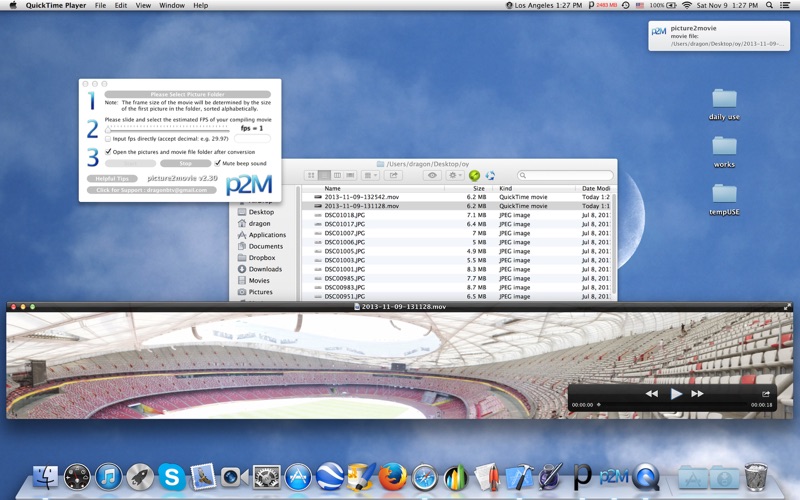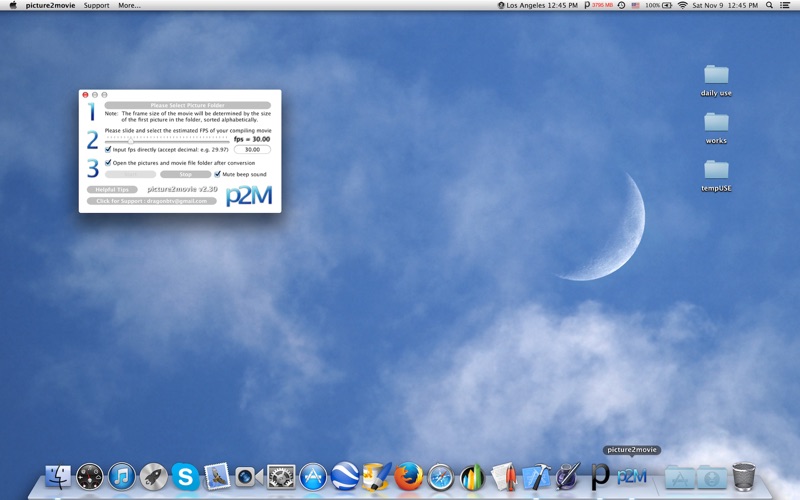
picture2movie is the most efficient tool for movie-making with a batch of photos!
It can easily link and compile hundreds of pictures rapidly into a high-quality movie with a few simple clicks. All you need is a folder of .jpg or .png files. The new version supports 4K & up and any customized resolutions.
picture2movie is ideal for quickly generating slide shows, photo book movies, time-lapse videos, security monitoring records, and even animated films.
picture2movie is simple to use, your videos frame rate can be freely adjusted from 1.0 fps to 150.0 fps; The videos frame size is automatically using the properties of the first picture (the first frame of the movie) in the folder, sorted alphabetically. The quality of the movie can be easily set even higher than Ultra HD (3840 x 2160).
No more repetitious dragging and dropping photos after each holiday! With picture2movie, you are just a few clicks away before your video is ready to be viewed, uploaded, Clouded, and shared.
Features v1.40:
- Simply link and compile pictures in a folder into a video file;
- Supports .jpg and .png image formats;
- Custom frame rate setting - from 0.03 to 100 fps (10ms to 30s display time per picture);
- Fast conversion speed and small video file size ( .mov format);
- Control the quality of your video by adjusting the size of the first picture;
- Partial support for the pictures using alpha channel;
version history:
v1.40 -> v1.51
- add progress indicator bar;
- add an option to mute the beep after each picture;
- add "feature request menu" and alert;
- add "more by deagonBTV" menu and panel;
v1.51 -> v1.60
- add tips alert and show tip menu
- new tips
- add dock menu
- more compact interface
v1.60 -> v1.61
- fix the interface zoom resize button issue
- change tips window size for users with a lower display resolution
- updated dragonBTV panel
v1.61 -> 1.70
- minimum frame duration shorten to 2 ms according to the users feature request
- tip button added
- more detailed technical support email templet
- more detailed feature request email templet
- updated more by the dragonBTV panel
v1.70 -> v2.00
- Sandboxed OS 10.7 - OS 10.8 compatible version
- rewrite all deprecated codes
- color and size of the interface updated
- user notification added for OS 10.8 users
- Sandbox-compatible email technical support
- Sandbox-compatible feature request support
- Sandbox compatible "more by dragonBTV" menu and panel
v2.00 -> v2.12
- compiling interval changed from frames interval input to direct FPS slider setting, FPS range from 1 to 150
- a Stop button was added. compiling can be interrupted by clicking the Stop button
- "Finder style" sorting of picture files added, solving screen sequence disorder while using file names including numbers without leading zero
v2.12 -> v2.30
feature added according to the users request:
- handle of generating 4k movie (4k UHD 3840x2160) stably
- fps can be input directly and accept a decimal form
- more compact interface and new flattened interface style
- user can save the generated movies to folders other than the pictures source folder
- new warning alert added related to fps selection
- name and path of the newly generated movie will be sent to Notification Center and then displayed
- apps tip updated
- more by dragonBTV updated
v2.30 - v3.00
- Any Mac (Apple Silicon, Intel) version for macOS Big Sur
- the whole app is fully rewritten
- core changed from QT to AVFoundation framework
- selectable picture aspect ratio option added
- fps range changed to integer 1 -300
- new startup tip and Q&A added
- picture aspect ratio tip added
- old v2.30 tip keep for reference
- 3 more user alerts added
- app version display added
- app interface modified
- support menu updated
- all deprecated functions rewritten
v3.00 -> 3.05
- tip window size changed for the small screen
- all deprecated code rewritten
- More by dragonBTV menu updated